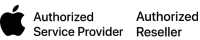Apple makes great computers. There’s no joy quite like opening a fresh laptop and clicking around new applications, typing out big long documents all while listening to music, streaming YouTube clips and syncing your iPhone to iTunes – with no loss of speed.
But like all of us, as computers get a little older, they start not being able to do the things they used to. Suddenly, even dragging your mouse around becomes a drag because it moves slower than a snail while you’re just trying to read your email. However, unlike us, a little professional tinkering on the inside of a computer can make the machine work as good as or better than the day you bought it.
Clean Out Your Digital Clutter
Imagine you’re working in the kitchen preparing dinner. However, you haven’t put all the groceries away and there taking up all your counter space. If you try to work with the extra food lying around taking up space, you’ll have to constantly move things out of the way and the task of making dinner is going to take a longer time.
Just like a full counter, a full hard drive means your computer has to do extra work to access the things it needs. Reformatting your hard drive or simply cleaning out old files can be a quick solution to speed it up again. You want to make sure your computer has about 20% of free disk space for swap files, so your machine has some space to move things around and work more efficiently. Just always be sure to make at least two backups before trying this!
Clean Up Your Computer Parts
Does your computer feel hotter than a freshly-microwaved pizza pocket? Is it noisy enough to get people working around you to stare you down because they can’t get their work done? If so, it might mean your computer needs a little cleaning inside.
Hot and noisy computers can be a sign that internal parts like the fans and hard drives are working extra hard because there is dust and other dirt clogging up the parts. Just like a well-oiled car, a well-cleaned Mac will run much smoother if it doesn’t need to worry about working through dirty conditions. This may not speed up your computer, but it is good for computer health and will make sure the things that affect speed, like RAM and Hard Drives, last longer.
Upgrade Your RAM
RAM stands for Random Access Memory and it can be thought of in terms as your computer’s Short Term memory. Basically, every application you open, means your computer needs to remember more things are going on and juggle the tasks. Computers with more RAM are better jugglers, able to toss around multiple applications like a Cirque de Soleil performer.
If you find your computer slows down when you have multiple applications open, or certain high-requirement applications open (like photo or video editing software), you might consider getting more RAM for your machine.
Upgrade Your Hard Drive
Hard Drives work really hard to keep accessing your files when you need them and saving every new thing you put on them. The more popular hard drive in Macs is a hard-disk drive (or HDD for short). These drives have tiny moving parts that spin and make sounds if you listen carefully enough. However, all that spinning and whizzing around means parts eventually start wearing down or stop working entirely.
If you notice things are drastically slowing down, it can be a sign that the hard drive is failing. Mechanical hard drives slow down greatly as they start to fail. This is a good time to back up your computer and bring it to a professional. They can asses your hard drive, confirm the problem and help you avoid losing data.
Upgrading to a solid-state drive (or SSD), will get rid of the moving parts of an HDD. This means your hard drive can last longer and work faster – speeding up computer processing greatly. While these hard drives are more expensive, they are cheaper than buying a new computer and will ensure your machine lasts a much longer time.
There’s plenty of ways we can tell which of these options will the most cost-effective way to improve your Mac’s slow performance. Give us a call, send us an email, reach out to us on Facebook or come into our store today and we’ll see what we can do!