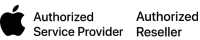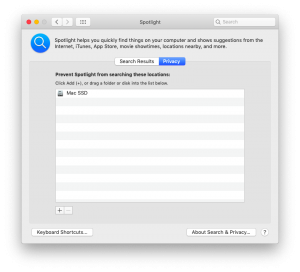You may not be sure of the exact date of purchase of your Apple product. The good news is you may not need to dig out that receipt from the depths of your basement.
Usually the date of purchase on Apple’s record is pretty accurate, that means when you come in for your appointment, we will run your serial number through Apple’s system and verify your warranty information. However, there are these rare cases when the date of purchase does not match what is in Apple’s records. In this case a proof of purchase may be required to verify your warranty information.
You can also check your warranty by entering your serial number into the link provided https://checkcoverage.apple.com/ca/en/
No warranty? No problem! Our technicians will run diagnostics on your out of warranty Apple products and provide you with a quote for repairs and/or replacement.
Brittany E
Front Office Representative