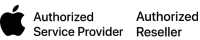January is the time of the year where we can start fresh. It’s the time we promise ourselves to exercise more, eat better, be nicer so we can live a longer happier life. However, rarely do our resolutions revolve around the machines we love the most – our Macs!
Getting extra longevity out of your computer means taking extra good care of it. While some might say the average computer only last 4 years, you could get much more as long as the right upgrades and care is taken. Here’s some things to start trying this year.
Resolution 1: I will back up my hard drive at least once per week.
You might hear this a lot from us, and other computer repair shops, and teachers, and techies. Well guess what, if it didn’t need to be said we wouldn’t say it. By far, the biggest problems we encounter is lost data. Regular backups mean you don’t lose precious photos, files or other documents. Set up Time Machine and use it at least once a week on two different hard drives.
Resolution 2: I will try to fix my old laptop before throwing it out and buying a new one.
It’s no secret, laptops cost a lot of money. Especially Macs. However, these computers are built to last if you treat them well. If your machine encounters a problem, don’t immediately write it off. Apple service providers are very willing to diagnose the problem for little to no cost. You might find a solution in an upgrade that will lengthen the life of your computer and save the environment from another laptop in a landfill.
Resolution 3: I will clean up my files in the Winter, Spring, Summer and Fall
A new computer brings with it a fresh slate, ready to organize files in perfect alignment. But as the working year progresses, the files slowly become disorganized and your work flow suffers. A quarterly clean out of your files will free up space on your hard drive and save you tons of times in the long run. Also be sure to take advantage of the searchlight and smart folder features to more easily store and find important files.
Resolution 4: I will clean my computer regularly (once a week)
While your computer is more useful than a lot of the objects in your home, they all have one thing in common: dust collection. Yes even with Apple’s tech advancements, they’ve yet to come up with a way to keep dust off your keyboard and smudges off the screen. To avoid dust build up, regular wipe downs of your computer with a damp and lint free cloth help keep things sparkly and running smoothly.
Resolution 5: I will start using a new password for better security
When’s the last time you changed your password? If it’s been a while – you might be at risk. And heaven forbid you’ve been using the same password for all your accounts. As hard as it is to remember things, there’s free password storing services making managing passwords easier and safer.
Resolution 6: I’ll be wary of downloading nasty things from the internet
If it’s sent to you in a text message, an email or messenger – don’t click it right away. Even friends who get hacked might inadvertently send you a nasty link that phishes your email or downloads malware or spyware on your computer. With all the links there are to click on these days, be extra critical.
If you want to get your new year started right. Why not bring your computer in for a checkup and clean up? We’ll be happy to assess your computer’s health and give you our suggestions for making it last for many years to come. Just send us an email or reach out to us on Facebook to set up an appointment.