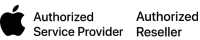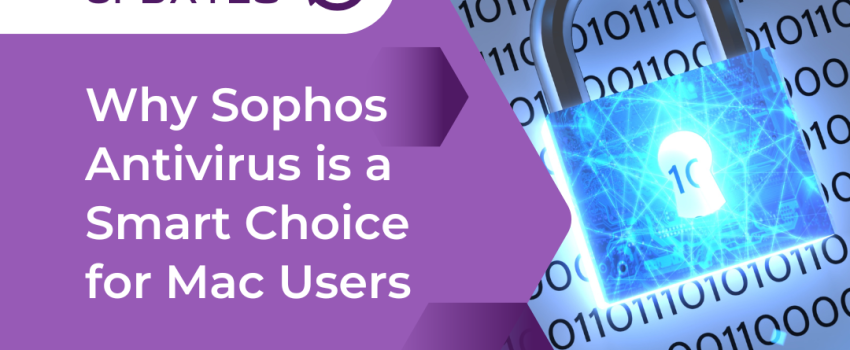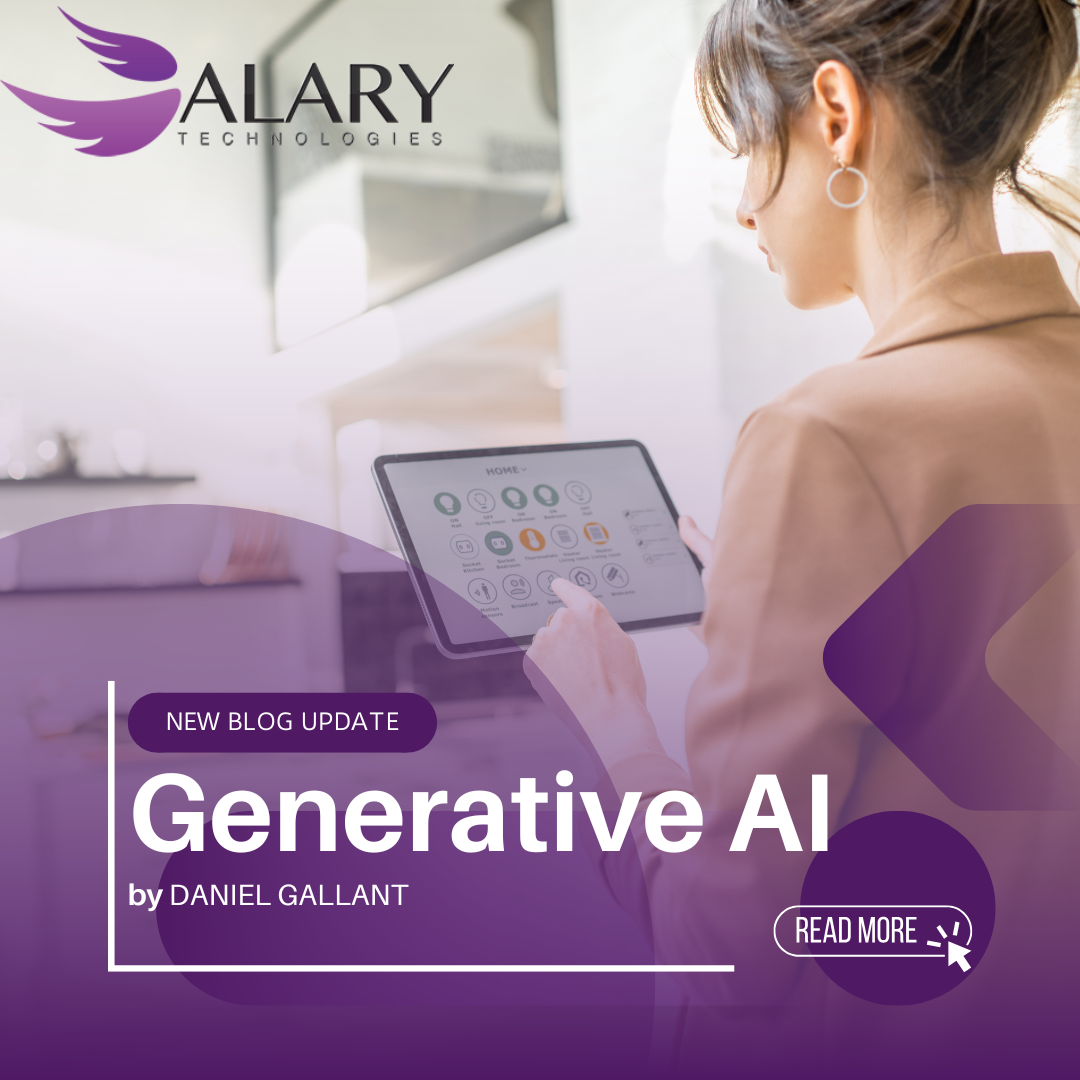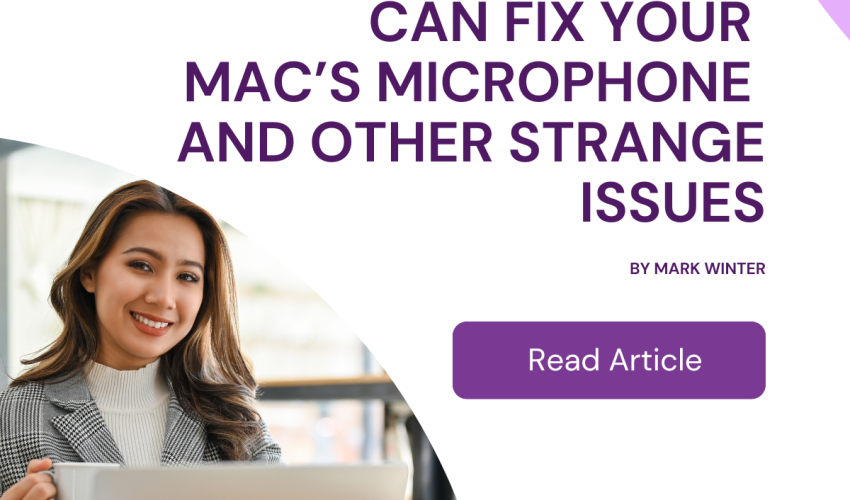Why Sophos Antivirus is a Smart Choice for Mac Users
BY AHMED KUFAISHI
When it comes to cybersecurity, Apple users often assume they’re in the clear—but that’s far from the truth. While macOS does have built-in protections, it’s not immune to malware, phishing attacks, or other digital threats. That’s where Sophos Antivirus comes in, offering a comprehensive layer of defense tailored for Mac systems.
Superior Malware Detection for Peace of Mind
Sophos is renowned for its strong malware detection capabilities, helping to shield your Mac from viruses, ransomware, and other malicious software. With real-time protection, Sophos continuously scans files and applications as you access them—stopping threats before they can take hold.
Streamlined Security Management
Whether you’re a solo user or managing a fleet of Apple devices, Sophos makes things simple. Its user-friendly interface allows for easy navigation and customization. For IT teams and managed service providers, Sophos offers a centralized portal where you can monitor all devices, check their security status, and configure settings with ease.
Built-In Web Protection
In addition to malware defense, Sophos includes web protection features that actively block access to dangerous websites and phishing links. This added layer of security helps prevent users from unknowingly falling victim to scams or malicious downloads.
Powerful, Yet Uncomplicated
What truly sets Sophos apart is its ability to offer robust protection without overcomplicating the experience. It’s a powerful solution that doesn’t sacrifice usability—making it an excellent choice for both individual users and IT professionals alike.
Final Thoughts
If you’re looking to enhance your Mac’s security without adding unnecessary complexity, Sophos Antivirus is a reliable and efficient option. With strong protection, centralized management, and intuitive tools, it delivers peace of mind in an increasingly risky digital world.