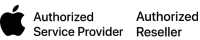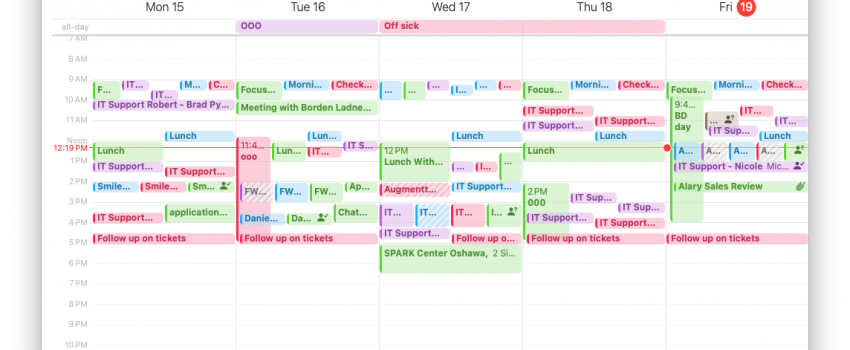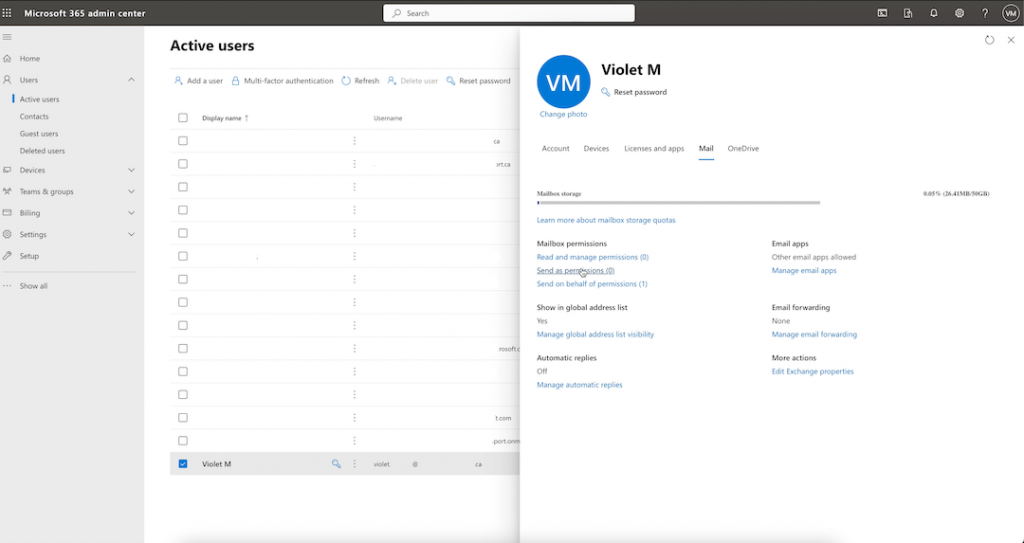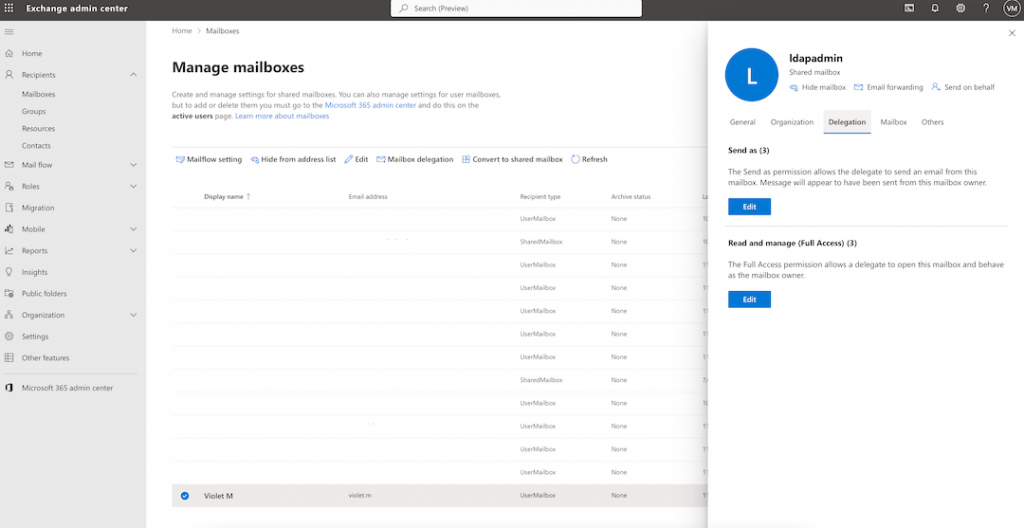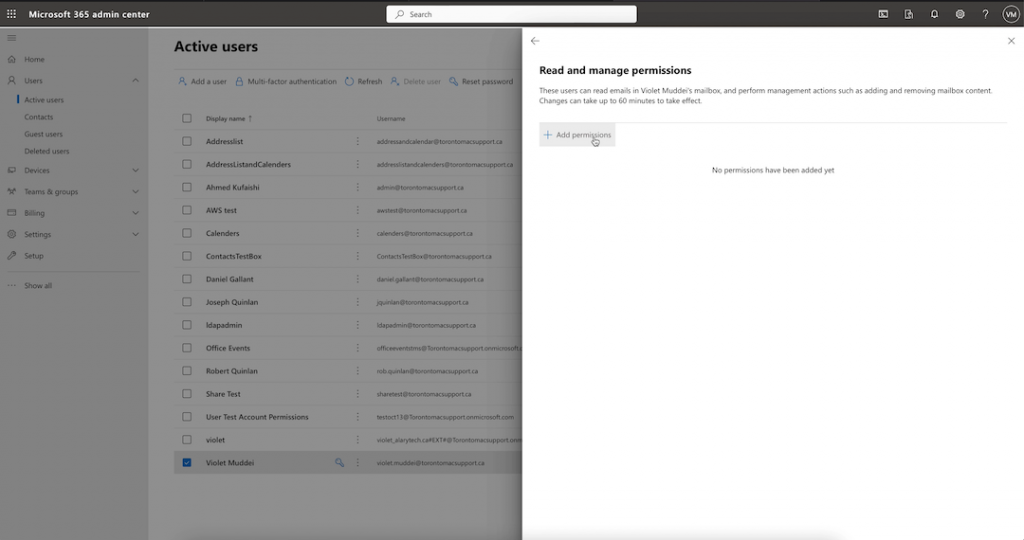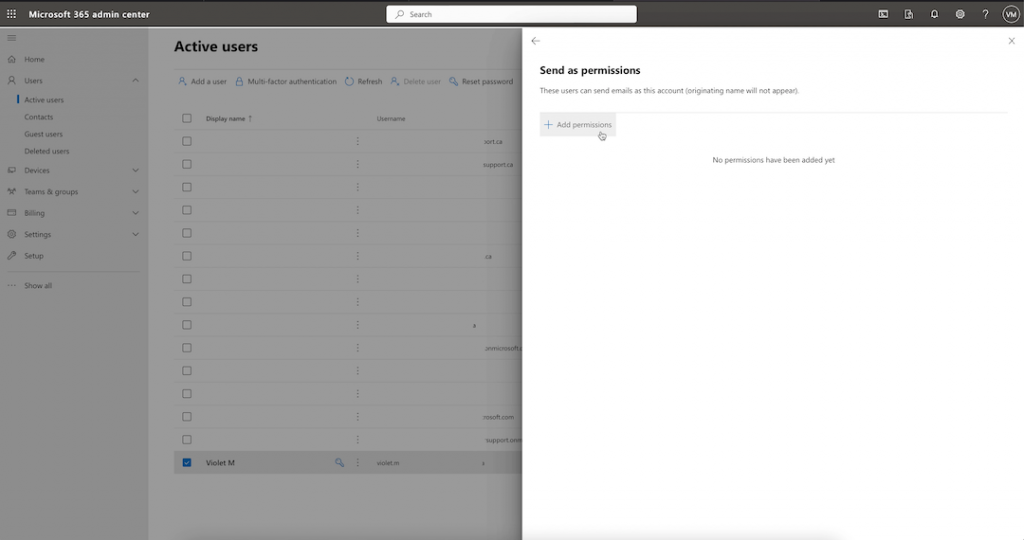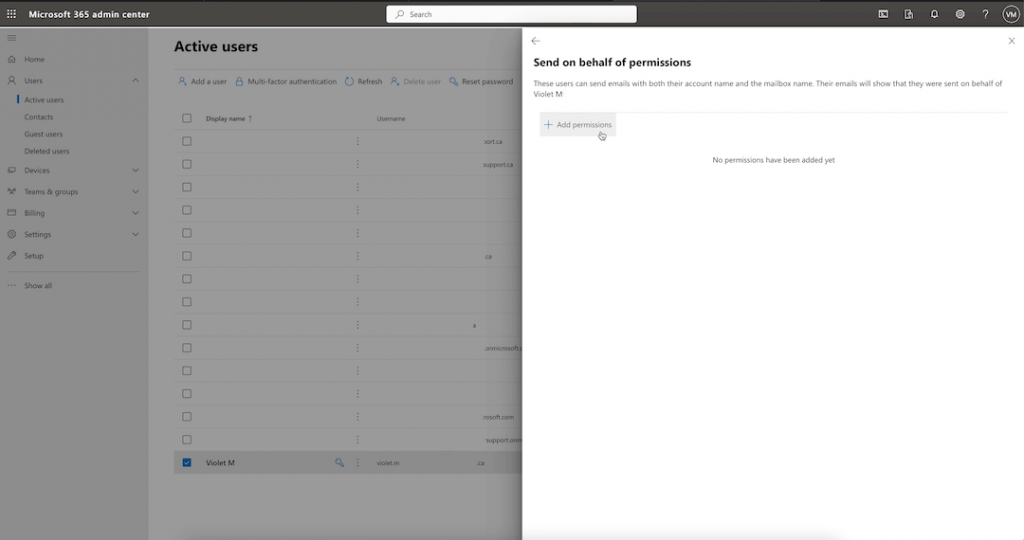By default, the battery icon in your Mac laptop’s menu bar shows how full your battery is. Clicking it reveals the exact percentage, but you can also set macOS to display the battery percentage next to the icon. The setting isn’t where you might expect in System Settings > Battery. Instead, you’ll find it in […]
Apple’s iCloud Keychain
Apple’s iCloud Keychain Password Management Is All Many People Need We constantly recommend using a password manager like 1Password, BitWarden, or Dashlane. But many people resist committing to yet another app or paying for yet another service. Isn’t Apple’s built-in iCloud Keychain password management good enough? The answer now is yes, thanks to two recent […]
Why You Should Choose Authorized Apple Repairs Over Unauthorized Service
When an Apple device requires repairs, users have the option to choose between authorized and unauthorized repair services. Authorized Apple repair services, such as those provided by Alary Technologies in the Durham Region, offer several advantages over unauthorized alternatives.
Here’s how Alary Technologies provides a superior alternative to standard Apple repair services, with unique authorized Apple repair in Oshawa and Durham Region.
The Alary Advantage in Apple Repairs
One key difference is the availability of loaner devices. Authorized repair centers often provide loaner Macs to customers during the repair process, allowing them to continue working with minimal disruption. This service is particularly beneficial for professionals and businesses that rely heavily on their devices for daily operations.
Our promise of one-day service means you’ll experience significantly less downtime compared to traditional repair timelines, which can vary widely depending on the complexity of the issue and parts availability.
Efficient Booking and Rapid Repair Process
Another important factor is the turnaround time. Authorized repair centers typically have access to genuine Apple parts and certified technicians, enabling them to complete repairs quickly and efficiently. They might offer a one-day service turnaround for many repairs, significantly reducing downtime compared to unauthorized service providers, and getting your business back up and running faster.
The repair process itself also differs between authorized and unauthorized services. Authorized centers follow strict guidelines and use approved tools and techniques, so repairs are performed to Apple’s standards. You will get more reliable and long-lasting repairs with an authorized service every time.
Cost-Effectiveness and Time Savings
Cost is always a prime business consideration when choosing between authorized and unauthorized repair services. While authorized repairs may sometimes be more expensive upfront, they often provide better value in the long run. Authorized centers use genuine Apple parts, which are generally more durable and reliable than aftermarket alternatives. Additionally, the efficiency and expertise of authorized technicians can help minimize indirect costs associated with extended downtime.
Superior Customer Service and Reliable Support
Post-repair support is where authorized repair services truly excel. Authorized centers offer robust warranties and accessible customer support, making sure that any issues that might come after the repair are addressed promptly and effectively. Unauthorized services will not provide the same level of post-repair support, leaving customers to deal with potential problems on their own and extending downtime and costs.
Get in Touch with Alary Technologies for Authorized Apple Repair in Toronto
For Toronto-based professionals and businesses that depend on Apple devices, Alary Technologies offers a service that combines efficiency, cost-effectiveness, and reliable customer support. Whether it’s minimizing repair times with loaner Macs or providing rapid, effective solutions, Alary understands the high stakes involved in Apple device repairs.
Contact us today at 1 (855) 800-4817 to experience the best in authorized Apple repair services and Mac computer repair or explore our IT Managed Services for comprehensive tech support that keeps your operations running.
Apple Podcasts Adds Transcripts
In iOS 17.4, iPadOS 17.4, and macOS 14.4 Sonoma, Apple enhanced its Podcasts app to include transcripts of all podcasts in the Apple Podcasts catalog as long as they’re in English, French, German, or Spanish. (It doesn’t translate from one language to another.) Much like song lyrics in the Music app—open it by tapping the […]
How to Sync Your Text Messages across All Your Apple Devices
Although many of us think of Messages as an iPhone app, Apple’s platform integration lets you read and reply to conversations in Messages on other Apple devices, including the Mac and iPad. All your devices must have the correct settings to make this work reliably. We regularly hear from users who don’t see all their […]
Apple Announces New MacBook Air Lineup with M3 Chip
In November 2023, Apple unveiled the M3 chip in new versions of the 24-inch iMac and MacBook Pro, causing speculation about when other Mac models would be updated to match. If you’ve been longing for a MacBook Air with an M3 chip, your wait is over. (And we expect Apple to update the Mac mini […]
Best Practices for Office 365 Delegation
I’d like to take a moment to share some observations regarding recent changes
implemented by Microsoft, which may have implications for the way users and admins
navigate and utilize their 0365 suite of tools.
I want to share the best practices for creating mailbox delegations that work well for me
personally. The key is to navigate to the Admin Portal (not Exchange) and utilize the
“Send on Behalf of,” “Send as,” and “Read and Manage mailbox” settings. However, its
longevity in both the Admin and Exchange Portal is uncertain as Microsoft continues to
push towards groups.
For User Mailboxes the setting options for both Admin and Exchange are similar however they
differ when it comes to Shared Mailboxes. For a standard this article recommends using
the Admin Portal.
Let’s go over the best practices for delegation:
In the Office 365 admin portal, the following settings for Shared Mailboxes are available:
Read and manage permissions: This permission allows the assigned user mailbox to
read and manage emails in the user mailbox on which the delegate access is assigned. Read
and Manage permission does not grant “Send as” or “Send on behalf” permissions.
Why is this important: If you only enable Read and Manage Permissions, the user has
full read access to the mailbox but does not have permissions to send any emails, which
is ideal for monitoring.
Send as permissions:
Mailbox permission to send an email message on behalf of another person (original
email is not shown).
Why is this important:
Emails sent to recipients through a delegate’s mailbox on behalf of a user’s email address show
as if they are coming from the original user’s mailbox, even though they are sent by a
delegate.
Send on Behalf:
Emails sent through the user mailbox by the delegate will indicate that
the emails are being sent on behalf of the user.
Why is this important:
Emails sent through one user’s mailbox by the delegate will
indicate that the emails are being sent on behalf of the other user, including the original
email address it was sent from.
Meanwhile, the Office 365 Exchange Portal has the following settings (Shared Mailboxes) see Figure 2:
Send As Read and Manage
You might be asking, why would I care if “Send on Behalf” is not in the admin portal?
This allows journaling for both the sender of the email and the recipient. While “Send
as” is a great function, it simply sends the email as if the user is active. This is especially
important if a user is away and delegation access has been given to another user. Any
emails that need to be addressed to contacts can be done from the delegate’s email address, and when the user returns, they are able to see all the mail sent on their behalf. These settings are
consistent for both shared mailboxes and user mailboxes in the Administrators portal and not in
the Exchange portal.