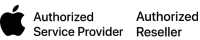The more RAM you have the faster and better your computing will be. If your system is low on RAM it will experience slowdowns at practically every turn from launching programs to loading documents. The best way to speed up an old Mac, dramatically, is to replace its old hard drive with a new solid state drive; but just upgrading your RAM is a much more sane solution, being the most cost effective.
RAM (Random Access Memory) refers to a small replaceable circuit board that contains memory chips designed to give a computer a high-speed temporary work area, which is where data apps are temporarily stored while being used. Having more RAM will help your computer to run larger apps, and more apps at the same time, to reduce and even eliminate the need to continuously load data from the hard drive.
The first thing you should do is to determine if your system’s RAM is able to be upgraded (give us a call if you don’t know how to check). If the RAM is soldered to the motherboard, in the case of Retina MacBook Pro and MacBook Air, the RAM cannot be upgraded; but, if you’re running MacBooks, Mac Pros, or iMacs, (even on Mac minis, but challenging) then start by checking the memory pressure graph in Mavericks, which should tell you if you are running low on usable RAM. If the green wedge on the chart is always below 25 percent then upgrading the RAM is a MUST.
4GB is a general minimum for RAM, but if the system can handle the extra then install at least 8GB, or 16GB is even preferred. 4GB Macs are fairly limited with running multiple apps at once and 16GB Macs aren’t much of an improvement over 8GB or 12GB Macs, except if the system is running professional-quality (usually video editing) apps. If your Mac can run Yosemite, then its RAM could probably be upgraded to at least 8GB. As well, if you use an iMac heavily for professional, time-sensitive projects like creating videos, music, or creating complex documents, then consider increasing the capacity of your system to 16GB of RAM or more.
Remember that your Mac can contain the same components as a PC, so be sure to consult with us to make sure that the RAM matches your system’s specifications. But whatever you do, don’t cut any corners on the RAM that is installed in your system. Just because PC owners have become tolerant of imperfect RAM, which can cause system crashes, app crashes, and failures to boot, doesn’t mean that Mac users need follow suit. It’s very difficult to trace the source of these types of problems and cheap RAM is a far more common failure point for Macs than most people even realize.
Searching RAM upgrades on your own can be tricky, since you really need to be tech-savvy in order to wade through the part numbers, and relying upon online help or video help guides to get you through the process can be a daunting endeavor and time consuming, as well. Some third party company’s parts have been known to work well in the short term, but failing a year down the line.
Ultimately, you may consult with us here at Alary Technologies, a professional & apple authorized service provider that knows the way around the Mac world. It is well worth it and for the long haul we will provide a real person to talk to directly.